3D Ripper DXRipping TimeSplitters Characters (process applies for other games) An important note before we begin - tools that are meant to rip the t-pose, such as NinjaRipper, rip correctly but the characters are always in hundreds of pieces with TimeSplitters games. It's much easier to use a perspective type ripper such as 3D Ripper DX in this case. Before you proceed:
Setting up 3D Ripper DX Boot up 3D Ripper DX, and adjust settings for your computer.
I also recommend using some Action Replay codes to unlock all the characters, so you don't have to play through the game on PC
If things decide to work properly, then you should see a little message in the top left corner of the game's window 'Ready to capture'. If not, 3D Ripper DX is not working properly. Yay it works! Now we get to capture stuff.
Now have both characters meet, position them appropriately, and preferably make them both unarmed to make life easier later (I recommend like in my picture to avoid overlapping when importing into Blender) Then press F1 (or whatever you assigned the 3D Ripper capture key to), to start the rip The game should freeze up and you should see a different message at the top left corner of the screen Leave the window alone while it's frozen. I can't tell you how many times people start clicking the window because it's frozen and then they see the 'program is not responding' message, then they get worried, and close it and it all fails. Just don't please. When a program is not responding, it's just doing stuff in the background, in this case, ripping things we need to import into Blender or 3DS Max. The length of time it takes to respond again depends on the quality of your computer, and the complexity of the scene. You'll know it's done when the message 'Ready to capture' comes back, and the game starts playing the same as before. Once it's done, you can close the game and dolphin. Then you want to open windows explorer and go to your Documents3DRipperDXTextures and copy everything there, then take it and paste it in Documents3DRipperDXFrames
Importing to Blender Now open Blender, delete everything in the scene, then File > Import > Wavefront (.obj) Go to Documents3DRipperDXFrames[NameOfFrameYouCaptured].obj Then after a few seconds it should import it, and you should see something like this Obviously not right proportionally. And not textured either. I'm using Maya controls that are built into Blender, for me I press '6' to show things textured. Re-Ripping From Bad Textures I've rotated the scene here to show the textures better. Clearly things are not right. All we're worried about is The Shoal, and his little fishies. If the character's messed up, you need to re-rip. If this didn't happen to you, and your textures are fine, you can proceed further down and skip this re-ripping part. Something to keep in mind - Rips seem to work better in smaller more isolated area's where there's not many assets, and there's less characters. The re-rip process that's worked for me goes like this: And now it works! Correcting Proportions First things first. Use your scale tool and scale exactly -1 on the X axis. The purpose for this is because 3D Ripper DX inverts that axis for whatever reason, making a mirror image of the characters and environment. It's not that important on symmetrical characters, but others that are asymmetrical like The Shoal, Jo-Beth, Captain Ash, Harry Tipper, Amy Chen, Stone Golem, etc should all be scaled on the X axis by negative one to correct them from being inverted.
Zoom out until you're outside of everything you ripped and set your End Clipping to around 7km (or just a really high number for whatever your measurement default is). This is done in the expanding right hand panel. From here, select everything in the viewport and scale the ellipsoid back into a sphere. Take note - not all maps use a sphere for their skydome, if it's a cube or something similar try to get it back into that shape. However your most important goal here is to get the characters into their correct proportions. Usually everything is equally out of proportion though, and that's why this works. This is not a calculated thing, this is up to your own interpretation of what you see and think is right. I also suggest only scaling on the 3 axes (XYZ), nothing more complex than that, and only 1 axis at a time. Once you're satisfied with your scaling, you can delete everything you don't need. The only things you want to keep for characters are the arms and third person mesh In this case, arms are on the right, and the third person mesh is on the left You then want to select each individual piece, one by one, and delete them to see if there's any overlapping pieces. If it deletes the piece from existence, Ctrl+Z to bring it back. If it deletes a duplicate and the original still appears to still be there, then you've deleted a duplicate which is good, it's what we want to be doing. All the hand pieces likely have at least 1 more set of hands overlapping them. Now fix any strange anomalies, like in the picture above for example, some of the fishes around The Shoal are supposed to be there, but are facing the wrong way, and some of them are clipping. Once those are fixed, select all the individual arm pieces, and Ctrl+J to join them into one mesh. Then do the same to the third person mesh, select all the pieces, and Ctrl+J to make them one mesh. Now give these 2 meshes an appropriate name. I'm making The Shoal so my names would be something like 'TheShoal' and 'TheShoal_Arms' because that's how I name things. Now go into edit mode for both of them, and position them as close as possible to the center point (so as to keep the origin the same). Manual rotation and translation will likely be required here. One last thing before proceeding, you want to ensure that any duplicate vertices are gone, and your mesh is as complete as it can be (take note - a whole mesh isn't always possible, we just want rogue vertices that can be easily joined, to be joined), so in edit mode again, select everything, then Ctrl+V to open the vertex editing menu, and select Remove Doubles. On the bottom left in that bare spot, there's a little window where you can mess with settings for your last action. You can mess with it if you want until you're satisfied. Take note of this little button in edit mode when selecting things: It limits the selection of vertices to either what's visible, or for the entire mesh (very useful for selecting every vert at once) Now you need to rename your materials. Texturing Prep Go to the 'Materials' tab in the right panel, all you need to do here is rename all the materials present to have the same names your texture files will have when converting textures later on. That's all there is to it. The next step is to get the special infected you want in Blender. Those topics are covered individually, check the side panel on the left to find the process for whichever special infected you want to do. Saving Textures Almost forgot this, but this is needed to convert the textures to vmt. But it's also quite easy. Click on the icon in the box in the bottom left of the main window, and select 'UV/Image Editor'. Select the material you want to save the texture for in the Material tab (shown on right in image) Afterwards, go to the Texture tab in the panel on the right, and find the name of the image you want to save, in this case the texture's called '9c71e913.dds' Click on the image icon on the bottom bar, and find the image you're looking for, then select it And then again on the bottom bar 'Image > Save As Image' Then select a location to save to, give the texture an appropriate name (the same name[s] you gave your materials earlier), choose a file format for it, I recommend Targa, BMP, or PNG (with 0% compression). I do not recommend JPEG, it can artifact the textures. Then 'Save As Image' And that's really it for now. Now you can go work on the other stuff. |
1. SwiftShader
The SwiftShader libraries act as drop-in replacements for graphics drivers.On Windows, most applications can be made to use SwiftShader's DLLs by placing them in the same folder as the executable. On Linux, the LD_LIBRARY_PATH environment variable or -rpath linker option can be used to direct applications to search for shared... TpSort Score | 99,600
2. Phoronix Test Suite
Phoronix Test Suite is a free, open-source benchmark software for Linux and other operating systems developed by Phoronix Media with cooperation from an undisclosed number of hardware and software vendors.The Phoronix Test Suite has been endorsed by sites such as Linux.com, LinuxPlanet and has been called 'the best benchmarking platform'... TpSort Score | 393,000
3. DirectX OpenGL Wrapper
If 3D Ripper DX is unable to inject itself into application, it can enter global monitoring mode. In this mode, 3D Ripper DX sits in tray and injects itself into every launched application. In this mode, injector is using undocumented features, and may crash the system. 3D Ripper DX – I recommend 'dolphin 3.0-226 32-bit' and 3D Ripper DX 1.8.1 (this is the combination I use). – This will only work with a 32 bit version of Dolphin Emulator. – Resizing the window may give you problems. – I've only tested this with one game, so your results may vary. Start 3D Ripper DX and select the Dolphin EXE.
DirectX OpenGL Wrapper emulates API calls thru OpenGL commands and other platform specific commands in order to run DirectX 8 application running on other platform than Windows... TpSort Score | 1,830,000
4. 3D Analyze
With the help of 3DA you can change different graphic options under DirectX 8 and OpenGL. 3DA changes different CAP-bits for example, if a game requires HW T&L 3DA emulates these bits and the games runs on graphic boards which don't have HW T&L capabilities. 3DA doesn't emulate any features... TpSort Score | 253,000,000
5. R4
R4 is a standalone OpenGL accelerated program (created by Gordon Williams of RabidHaMsTeR.Org) which aims to produce animated 3D graphics in real-time that twist and turn with the music. The WinAmp-based precursor to R4 (R2/Extreme) is now used in many nightclubs, at parties, and has been used at many massive... TpSort Score | 1,980,000
6. Ultimate++
Ultimate++ is a C++ cross-platform rapid application development frameworkU++ is a C++ cross-platform rapid application development framework focused on programmers productivity. It includes a set of libraries (GUI, SQL, etc.), and an integrated development environment.Rapid development is achieved by the smart and aggressive use of C++ rather than through fancy... TpSort Score | 15,600
7. n-Track
3d Ripper Dx Password
Audio multitrack recording and editing software with unlimited audio and MIDI tracks, virtual editing features, support for 24 bit multichannel soundcards, realtime effects and support for DirectX and VST effects and instruments. FEATURES- Records and plays back a virtually unlimited number of audio and MIDI tracks- VST, VST3, DirectX (Windows),... TpSort Score | 725,000
8. LiquidPlayer
From the makers of LiquidtriXX, comes the new 3d android music player and visualizer.- plays mp3, aac, aac+, aac64, WAV, PCM,ogg ..- plays internet radios and record them on the fly.- filter effects : supporting bass, treble, equalizer, mix mode, auto volume control, hall and reverb effetcs.- dynamic widget matching... TpSort Score | 1,370,000,000
9. Fugio
Fugio (pronounced foo-gee-oh) is an open visual programming system for building digital art and creative projects quickly, with no programming experience required.Learn useful, transferable knowledgeFugio calls everything by its real-world name and doesn't introduce needless jargon. What you learn here will be useful elsewhere. It hides the code and leaves... TpSort Score | 22,500

10. C3DL
The Canvas 3D JS Libary (C3DL) is a JavaScript library that will make it easier to write 3D applications using WebGL. It provides a set of math, scene, and 3d object classes that makes WebGL more accessible for developers that want to develop 3D content in browser but do not... TpSort Score | 198,000,000
11. MilkDrop
MilkDrop is an open source, hardware-accelerated music visualization plugin for Winamp, which was originally developed by Ryan Geiss. It uses DirectX and intelligent beat detection to render iterated images which blend seamlessly. MilkDrop uses a complex system of interpolation to transition between presets gradually through time, creating a constantly changing... TpSort Score | 28,600,000
12. DirectX Diagnostic Tool
DxDiag ('DirectX Diagnostics') is a diagnostics tool used to test DirectX functionality and troubleshoot video- or sound-related hardware problems. DirectX Diagnostic can save text files with the scan results. These files are often posted in tech forums or attached to support emails in order to give support personnel a better... TpSort Score | 220,000
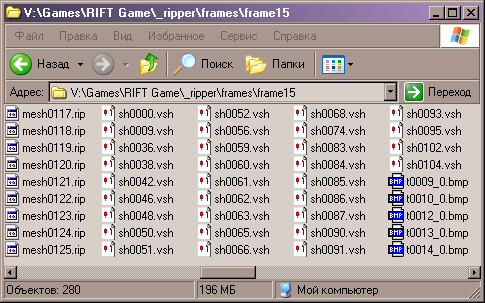
10. C3DL
The Canvas 3D JS Libary (C3DL) is a JavaScript library that will make it easier to write 3D applications using WebGL. It provides a set of math, scene, and 3d object classes that makes WebGL more accessible for developers that want to develop 3D content in browser but do not... TpSort Score | 198,000,000
11. MilkDrop
MilkDrop is an open source, hardware-accelerated music visualization plugin for Winamp, which was originally developed by Ryan Geiss. It uses DirectX and intelligent beat detection to render iterated images which blend seamlessly. MilkDrop uses a complex system of interpolation to transition between presets gradually through time, creating a constantly changing... TpSort Score | 28,600,000
12. DirectX Diagnostic Tool
DxDiag ('DirectX Diagnostics') is a diagnostics tool used to test DirectX functionality and troubleshoot video- or sound-related hardware problems. DirectX Diagnostic can save text files with the scan results. These files are often posted in tech forums or attached to support emails in order to give support personnel a better... TpSort Score | 220,000
3d Ripper Dx Download
13. PerformanceTest
Lumion 6 free download with crack. PassMark PerformanceTest benchmarks the speed of your PC computer hardware, then compares the result to other machines. Includes disk, 3D and CPU tests. Fast, easy to use, PC speed testing and benchmarking. PassMark PerformanceTest allows you to objectively benchmark a PC using a variety of different speed tests and compare... TpSort Score | 1,200,000,000
14. UNIGINE Benchmarks
UNIGINE benchmarks can be effectively used to determine the stability of a GPU under extremely stressful conditions, as well as check the cooling system's potential under maximum heat output.UNIGINE benchmarks includes:ValleyThe forest-covered valley surrounded by vast mountains amazes with its scale from a bird's-eye view and is extremely detailed down... TpSort Score | 10,200,000 Reddit pirate microsoft office mac.
15. DMDX
3d Ripper Dx Dolphin
DMDX is a Win 32-based display system used in psychological laboratories around the world to measure reaction times to visual and auditory stimuli. It was programmed by Jonathan Forster at the University of Arizona.DMDX uses DirectX. This software gives the Windows programmer better access to the actual hardware, which is... TpSort Score | 963,000

